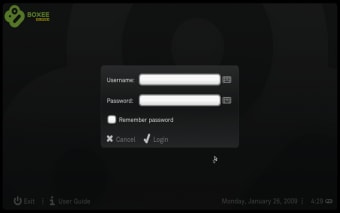Boxee: Stream Videos Seamlessly on Mac
Boxee is a free multimedia application designed for Mac users, specializing in video streaming. This program allows users to access a wide range of video content from various sources, making it easy to enjoy movies, TV shows, and online videos all in one place. With its user-friendly interface, Boxee provides a seamless streaming experience, ensuring that users can navigate through their favorite content effortlessly.
In addition to its extensive library of streaming options, Boxee supports various video formats, enhancing compatibility with different types of media. The application also offers features like personalized recommendations and social media integration, allowing users to share their viewing experiences. Overall, Boxee serves as a comprehensive solution for anyone looking to enhance their video streaming capabilities on Mac.